Do you know these features of FAMOC manage 5.21?Hi there! FAMOC manage 5.21 is already here and it brings us a lot of interesting features and improvements. We've prepared for you a recap video of this version, but if you want to know more - check out the details below!? |
 |
Android setup wizard enhancementsIn FAMOC manage 5.21 we've added an enhancement in the Android setup wizard. Now, during the FAMOC manage enrollment process, the screen will remain locked until all the policy items are applied on the device. Thanks to that, users can't use the device until it's fully enrolled, so it significantly increases security! |
Improvements in lock code enforcementAnother improvement for Android devices in FAMOC manage 5.21 is a better lock code enforcement for BYOD/WPC modes. Now the notification to change the lock code will appear on the screen every time a user unlocks the phone until he enters the lock code.
The notification has been in the notification bar so far, so now the user can't miss it! |
 |
Apps availability in the Managed Google Play storeNow there's a new option in all policy types - "applications availability in the Managed Google Play store". This option allows to define the scope of the apps visibility in Managed Google Play:
The second feature means that now, regardless of the mode (container or fully managed), the employee can install every app available in the Managed Google Play store - but all the apps installed this way will still be under the control of the admin. |
 |
Android 12 and iOS 15 readinessNew versions of Android and iOS will be out soon and we're already prepared! The minute Android 12 and iOS 15 appear, you can test them on your devices with FAMOC manage and don't have to worry :) |
If you have any questions, please contact our Support Team at support@famoc.com. Don't forget to check our product roadmap and the FAMOC manage 5.21 documentation on the support portal. |

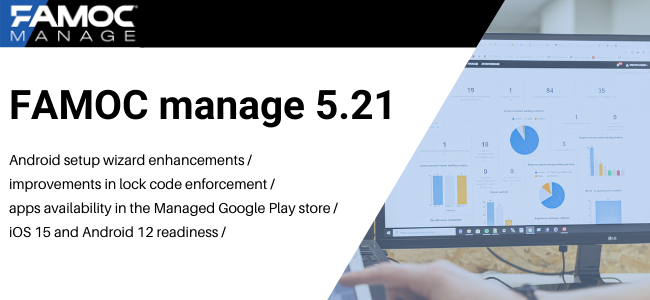
.png?t=1629806839696&width=560&composeType=play_button&overlayColor=%232f4254&overlayScale=0.3&name=Miniatury%20Famoc_YouTube%20(1).png)